Are you wondering how to update the PHP version of your WordPress website or why you should do it? If your website is running an older version of PHP, WordPress will give you a warning. It is always important to update the PHP version your website is running whenever an update is available. This will ensure proper performance of your website, high efficiency, and safety.
If your website is running on an older version of PHP, you might get a warning from WordPress. An older version of PHP will make your website slower and prone to spam and hacking.
To avoid all these issues, you will need to make sure that your site uses the most recent version of PHP.
In this article, I will show you how to update the PHP version your website is running if you are using Hostgator. You can follow the same instructions if your host is different. Most hosting companies have the same database structure. So, If you have access to the cPanel of your website, the process of updating the PHP version in WordPress will be similar.
Back up your website before updating the PHP version on your website
Before updating your PHP version, it is important to back up your website. This is because the updated version of your PHP might not be compatible with some of your files and plugins. Which could crash your website or causes it to malfunction. Matter of fact, your site may not work at all due to the lack of compatibility between your website theme and/or plugins you are using.

For these reasons, it is recommended that you back up your site before you update the PHP version your site is running.
Before learning how to update the PHP version in WordPress, there is something else you need to take care of. learn how you can back up your website/blog. You need to consider backing up your site before continuing to update the PHP version for safety purposes.
I am not saying that your site is going to crash. However, I want you to be safe on every step you take in this process. I don’t want you to lose any of your data or posts that you spend a lot of time putting together.
Now I am assuming that you have backed up your site and are ready to go to the next step.
Follow the following steps to update your site
The first thing to do is to log into your Cpanel from your hosting company. In this example, we are using HostGator. If you are using other sites like GoDaddy, etc, you will probably follow the same steps or a variation of these steps.
- Login into your Hostgator account. By going to: https://www.hostgator.com/
This link will take you to where you can log in.
- Click on the sign-in link found on the right top corner of the page and then click on Portal (head to the customer portal). This will take you to a sign-in page.
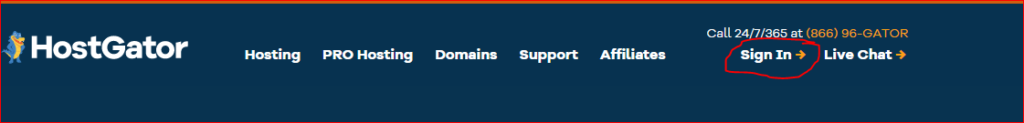
- Type your email address in the provided space. Then click Next.
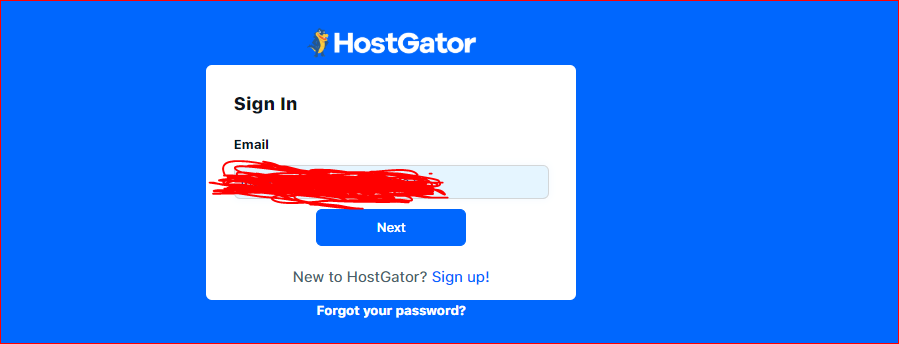
- Enter your password and then click login. This will take you to your HostGator account.
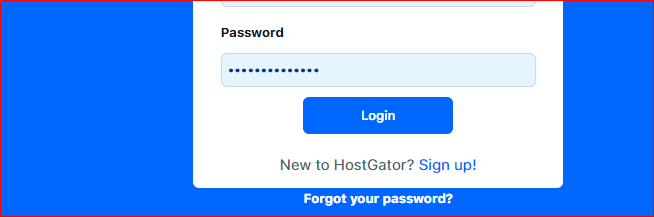
- Click on Hosting and then click on the cPanel link that will appear under your domain. This will launch your cPanel and it will be opened in a new tab. On this new page, scroll down until you reach SOFTWARE.
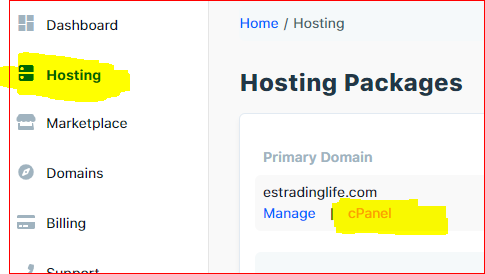
- Click on MultiPHP Manager found under SOFTWARE.
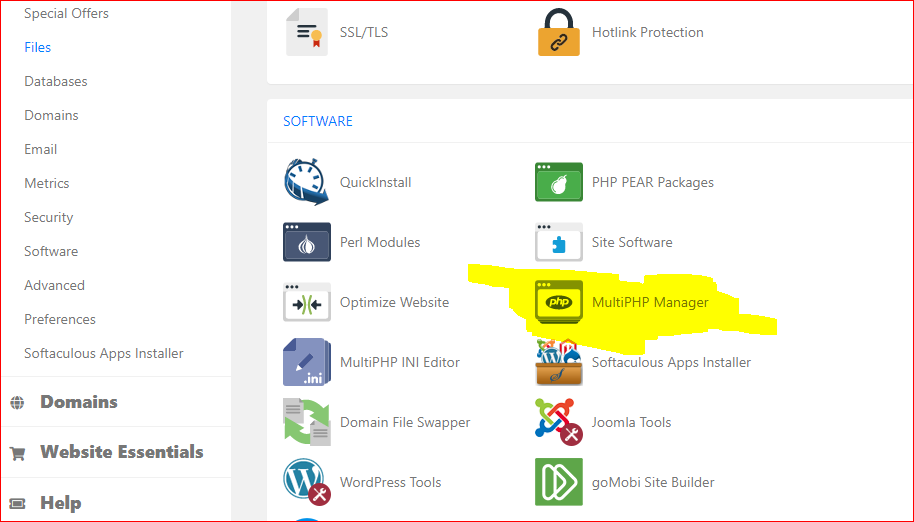
At this point, you are almost done. The only thing left is selecting your domain and updating it to the most current version.
- Check a box in front of a domain name at which you want to update PHP. You will do this by clicking on a box or boxes in front of your domain name(s). This will enable the PHP version section where you can select the PHP version you desire.
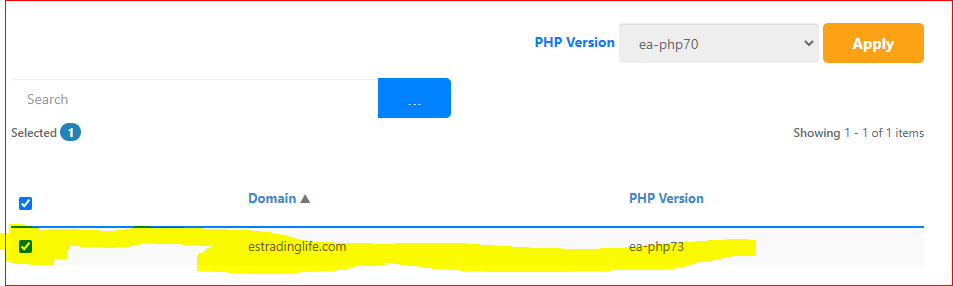
- Click on a drop-down menu find in front of PHP Version and then select the version you want.
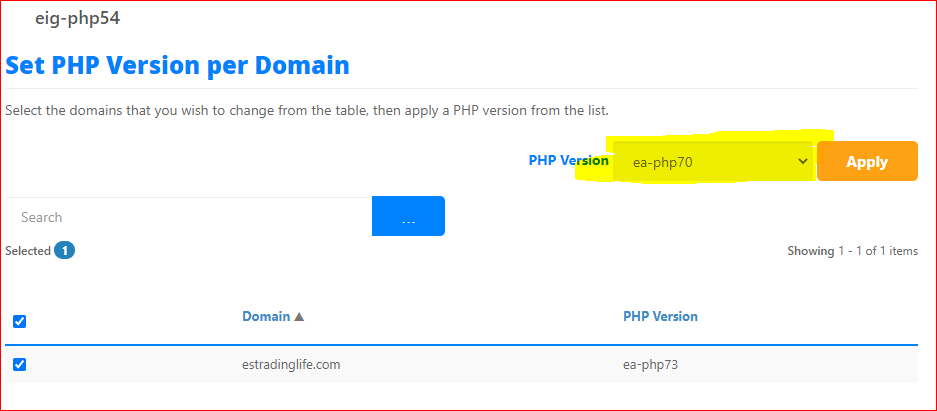
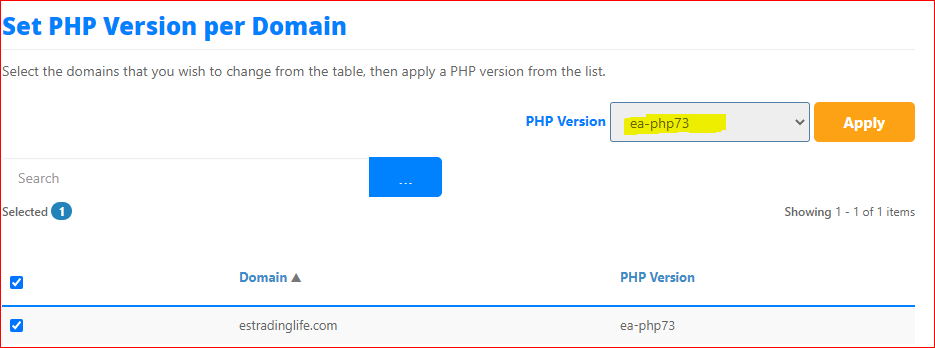
- After selecting the PHP version you want, click on Apply. This will update your site to the PHP version you selected.
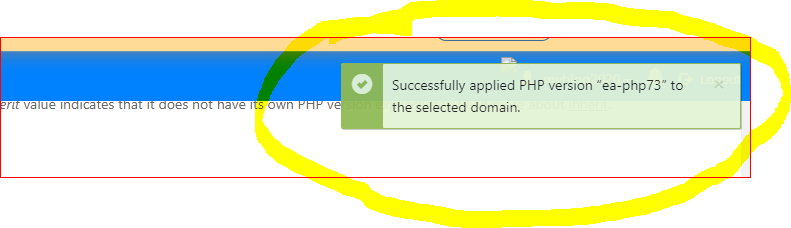
After clicking apply, you will see a message on your screen telling you that the new PHP version you selected has been successfully applied to the domain you selected.
How often should you update the PHP version in WordPress?
It is important that your website runs the latest update of PHP at all times. This means that as soon as the new version of PHP is available, you should start using it. Also, since this software are updated on a regular basis, you should always double-check to make sure that you don’t miss any update.
If your website is running slow, for example, it will be an indication that you are running an older version of PHP. So, stay on top of the game and update your website as new updates are available. This also should work on other files, themes, and plugins you have. It is important to always update this software as soon as updates are available. This will help your website to function properly, with high efficiency, and good speed. Updating your systems will also protect your website from hacking and spam which is good for business.
